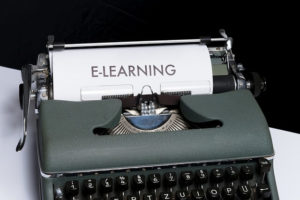After the officially announcement of MIUI 10, Xiaomi has released the MIUI 10 update for several popular devices. Company has been testing MIUI 10 beta on the Redmi 4A and finally the stable version is available for download on the budget phone Redmi 4A.
The Redmi 4A receiving MIUI 10 Global Stable update in India. The MIUI 10 Global Stable update is now being rolled out to the Redmi 4A users in India, with a version number V10.1.1.0.NCCMIFI.
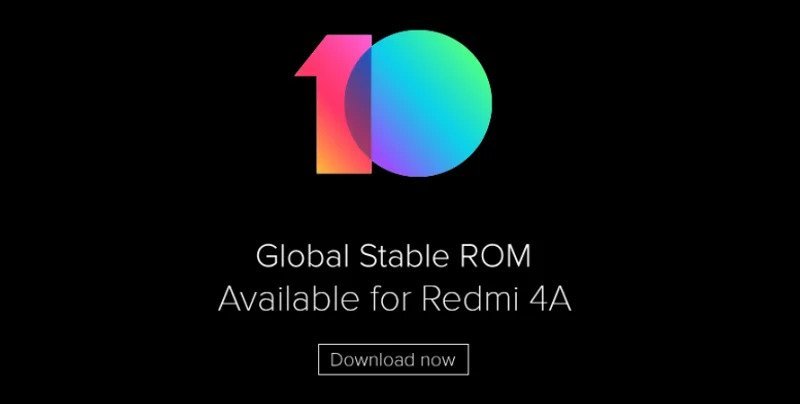
The Fastboot update of MIUI 10 for Redmi 4A is 1.3 GB in size, while the recovery ROM update is about 1.6 GB. Few users have already received the update on their phone.
However, this MIUI 10 Global Stable ROM for the Redmi 4A is based on Android 7.1 Nougat.
Redmi 4A MIUI 10 Changelog
Designed for a full-screen experience
- All-new full-screen gestures will change the way you interact with your device. They can do everything you used buttons for, except they’re faster, smarter, and more convenient.
- All-new UI is tailored for full screen-devices and lets the content take the front stage.
Natural sound system
- You won’t get tired of natural and ever-changing sounds of MIUI 10
- Simplified system sounds and applied smart filters, so you’ll hear something only when you need to
- Ambient sounds of the forest, beach, drizzle, stove fire and summer night will help you to relax and focus on what’s important
Other improvements and optimizations
- Other system apps (including Clock and Notes) got a major revamp too.
How to Install MIUI 10 Stable ROM on Redmi 4A?
The company has started the rollout for Redmi 4A and it will take place in batches for the next couple of weeks. So, you can check for the MIUI 10 update by Settings>About Phone> System Updates.
If it is not showing any updates then you don’t need to worry. You can download the Redmi 4A MIUI 10 Update file from here. After downloading it, you need to install it. So, go to the System Settings>About Phone> System Updates and click the three dots icon on top. Now choose the ‘Choose Update Package’, and select the downloaded ROM on your Redmi 4A. Wait for the installation to finish and once it’s done, it will ask you to click on reboot. The update may take more time. Once it is done, you’re ready to explore MIUI 10.
Redmi 4A Specifications
To recall, the Xiaomi Redmi 4A comes with a 5-inch display with a resolution of 720 × 1280 pixels. The device is powered by 1.4GHz quad-core processor and it comes with 2GB of RAM. The phone packs 16GB of internal storage that can be expanded up to 128GB via a microSD card. As far as the cameras are concerned, the Xiaomi Redmi 4A packs a 13-megapixel (f/2.2) primary camera on the rear and a 5-megapixel front shooter for selfies. The device backs 3120mAh non removable battery.