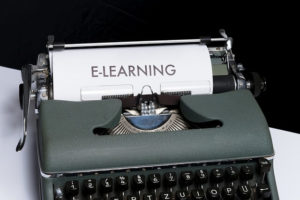WhatsApp, a popular messaging app with over 200 million users, is reportedly bringing the Swipe to Reply and the dark mode feature to its Android version. From past few years, WhatsApp adding several cool and unique features frequently to improve the user experience.

‘Swipe to Reply’ and Dark Mode on WhatsApp
The Swipe to Reply feature has already enabled in the iOS version of WhatsApp and now it is on the way for Android users. Swipe to Reply feature will enable the user to reply certain message using a swipe right gesture. It means you don’t need to tap and hold the message to get the Reply button.
Further, the company is also said to be working on a Dark Mode. The Dark Mode will be available to Android as well as iOS users and it will reduce the stress on the eyes while using the app in the dark or, at night. It will also help to save battery on phones that have OLED displays.
WABetaInfo posted a tweet quoting, “I’m happy to exclusively give the good news: WhatsApp is finally working on a Dark Mode! It’s a dream. There are many important secret references in recent updates! Be patient to see it out, hoping it will be FULL OLED friendly for Android phones, iPhone X and newer!”. Moreover, WABetaInfo posted a GIF which describes how the Swipe to Reply feature works.

According to the report, the Swipe to Reply has not added in a new beta update. But WhatsApp needs to make some changes to the feature before it is rolled out to Android users. As for now, there is no timeline regarding when exactly, this feature will arrive on the Android and iOS app. However, the Deccan Chronicle report suggests that the new WhatsApp features could be added soon.
FULL OLED FRIENDLY: see this WhatsApp screenshot (NOTE: IT’S MY CONCEPT! IT’S NOT THE OFFICIAL DARK MODE!!!!)
Night mode: see this Telegram Screenshot.
What do you like to see in WhatsApp? pic.twitter.com/8bf8NCV6db
— WABetaInfo (@WABetaInfo) September 14, 2018
To recall, WhatsApp recently added a feature for group chats which gives more control to admins to bar members on the group. Group admins can decide whether non-admin participants in the group can send messages on the group, but the members can still read the messages.