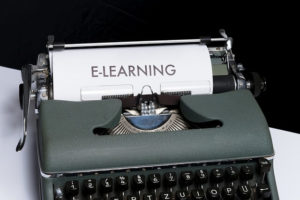Facebook-owned-company ,Whatsapp rolled out its beta update for Android users that takes the version number to 2.18.300. For now, the Whatsapp doesn’t reveal any new feature officially. But the Whatsapp as promised came with a new feature – Swipe to Reply. Up to now, this feature was present on the iOS version of WhatsApp since the day it rolled per message reply, but Android users were left behind. Eventually, the WhatsApp is making Android users reply back in a simple way to just swipe on message and replying to it.

WhatsApp Swipe to Reply Feature: How it Works?
To recollect, Whatsapp added the ability to reply to a particular message in both Android and iOS platforms on last year. For example, users can now reply separately to a message which they want in order to avoid the confusion in the conversation. Before the arrival of Swipe to Reply, Android users WhatsApp Swipe to Reply Feature: How to Get it Now? had to tap on a message and hit the reply button on top of the screen to give a reply to that particular message.
However, the company made it much easier by just swiping from left on the respective message where the message gets selected and you can give a reply to it. This means users will not need to long press a message and click on the reply icon to reply to a specific message in a chat or a group. The website also posted a GIF, which shows how the “Swipe to Reply” feature on WhatsApp works. So Why wait, try it yourself.
This new feature was first spotted by WABetaInfo
This new feature news was first sooted on This new feature was first spotted by WABetaInfo.The report further states that the WhatsApp beta version 2.18.282 includes a new feature that shows a “more” button in the group info tab for viewing more than 10 participants. Last month, the site reported that the feature is under development.
WhatsApp Swipe to Reply Feature: How to Get it Now?
Since ‘Swipe to Reply’ is currently live for WhatsApp beta users, to try the feature, you will have to get the beta version.
So, how to get the latest beta version?
Option 1: You can become a tester by joining the Play Store beta program and get the update.
Option 2: Uninstall your stable version of WhatsApp and download the Beta APK from APKMirror.