We all use the popular messaging app WhatsApp. Many times we do not read any WhatsApp message just because others do not know about our arrival online. Or maybe you want to chat with someone, but do not want to let anyone else know about it. For such a situation, we are going to tell you a wonderful WhatsApp trick (how to chat without showing online in whatsapp), through which you will not be seen online even while chatting WhatsApp.

Here is the first trick
- In the first way, we are going to use the notification window of the smartphone.
- Actually, whenever a message arrives on WhatsApp, its notification will definitely come on your phone.
- If you are not using a very old phone, then the option of Reply will also be available under the message.
- By going to this option, you can reply to the message without even opening WhatsApp.
- The advantage of doing this will be that you will not have any change in the last Seen status.
- That is, other people will not find you coming online.
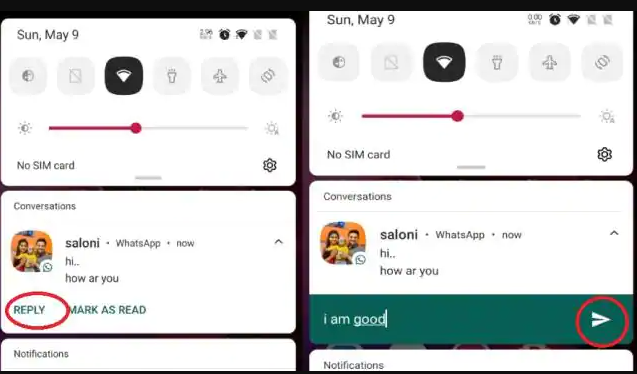
This is the other way
- For this you have to turn off your smartphone’s mobile data and wifi connection.
- After this, open Whatsapp and go to the message to be repaired.
- Type your message and send it. At present, this message will not be sent.
- Now close WhatsApp.
- Restart the smartphone’s internet.
- The message will go by itself and you will not see anyone online.
Source: Live Hindustan