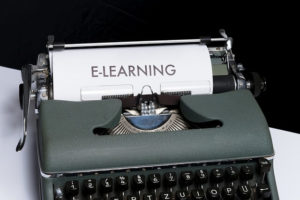Google highlighted the Night Sight feature in its Pixel 3 and Pixel 3 XL launch event. Now the latest update for the Pixel, Pixel 2, and Pixel 3 devices have received the Night Sight feature. Moreover, Google is even working on the Time Lapse mode to introduce in the camera app.

Night Sight is a low-light photography mode that take clear and decent pictures in dark, low-light conditions.
This Night Sight feature is enabled in the Google Camera 6.1.021 version and if you are a Pixel, Pixel 2, and Pixel 3 user then install the Google Camera 6.1.021 APK on your Pixel device to enjoy the Google’s Night Sight Feature. A user can find the Night Sight feature by opening the camera app, swiping to the “more” tab, and selecting “Night.” Note that after clicking shutter button in Google camera Night Sight mode, Google Camera will instruct users to “Hold still” for the good results, with a circular indicator mentioning the capture progress.
Along with Night Sight mode, there is also a new ‘Face Brightening’ option is added. When using Night Sight with the front camera, a “Face brightening” feature let users switch on the Pixel’s equivalent of a front-facing flash. This brightens the Google Camera’s UI to better illuminate the users face.
How to Download Google Camera 6.1.021 APK for All Pixel Devices
- Download Google Camera 6.1.021 APK for All Pixel Devices from Play Store
- After completion, launch the camera app and enjoy Google’s Night Sight Feature.
- You can find the Night Sight feature by opening the camera app, swiping to the “more” tab, and selecting “Night.”